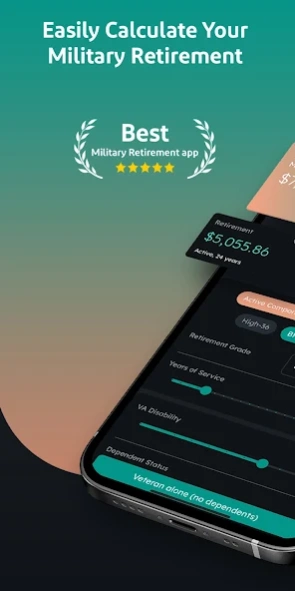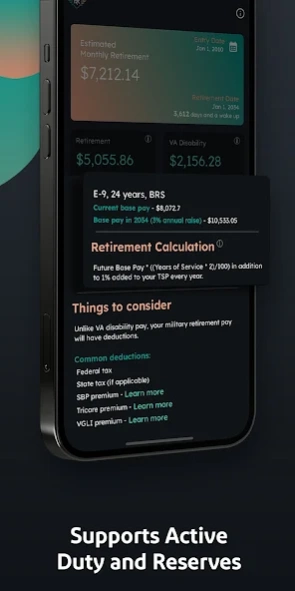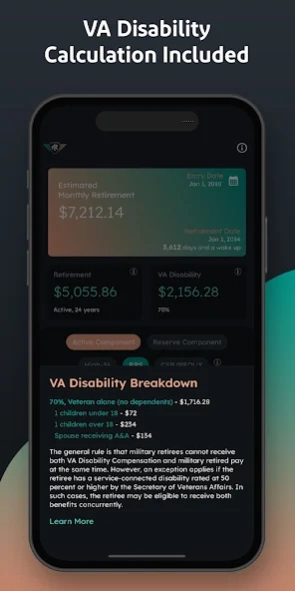Retirement Ready 1.0.4
Paid Version
Publisher Description
Retirement Ready - Military Retirement Calculator
Retirement Ready is an essential mobile application tailored specifically for military members, offering comprehensive support in navigating the complexities of military retirement and VA disability benefits. With a user-friendly interface and robust features, Retirement Ready empowers service members to accurately calculate and plan for their retirement with confidence.
In addition to retirement benefits, Retirement Ready also assists users in evaluating potential VA disability compensation. Through intuitive tools and resources, the app guides users through the process of assessing eligibility criteria and estimating potential disability rating. This comprehensive approach ensures that military members have a clear understanding of their entitlements and can maximize their benefits upon retirement.
Privacy Policy - https://www.momentumapps.org/legal/privacy-policy
Terms of Use - https://www.momentumapps.org/legal/terms-of-use
About Retirement Ready
Retirement Ready is a paid app for Android published in the Accounting & Finance list of apps, part of Business.
The company that develops Retirement Ready is Momentum Apps, LLC. The latest version released by its developer is 1.0.4.
To install Retirement Ready on your Android device, just click the green Continue To App button above to start the installation process. The app is listed on our website since 2024-02-13 and was downloaded 0 times. We have already checked if the download link is safe, however for your own protection we recommend that you scan the downloaded app with your antivirus. Your antivirus may detect the Retirement Ready as malware as malware if the download link to org.momentumapps.retirement_ready is broken.
How to install Retirement Ready on your Android device:
- Click on the Continue To App button on our website. This will redirect you to Google Play.
- Once the Retirement Ready is shown in the Google Play listing of your Android device, you can start its download and installation. Tap on the Install button located below the search bar and to the right of the app icon.
- A pop-up window with the permissions required by Retirement Ready will be shown. Click on Accept to continue the process.
- Retirement Ready will be downloaded onto your device, displaying a progress. Once the download completes, the installation will start and you'll get a notification after the installation is finished.